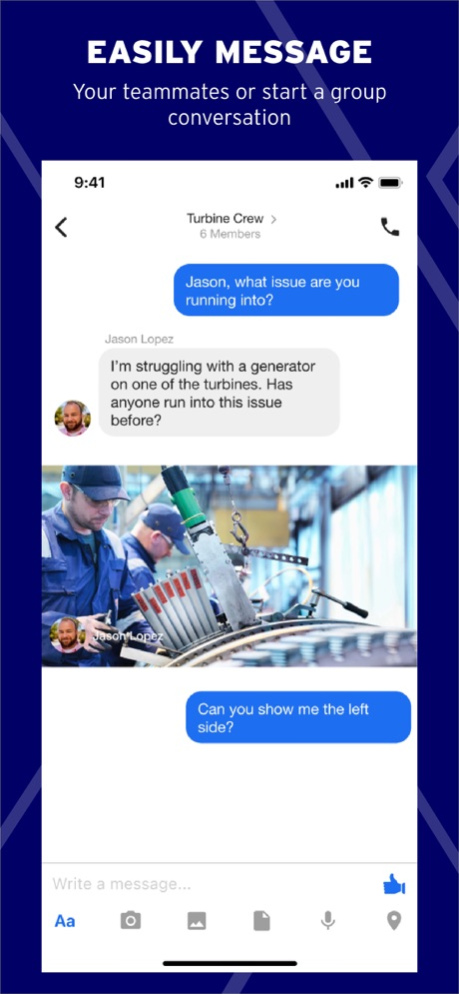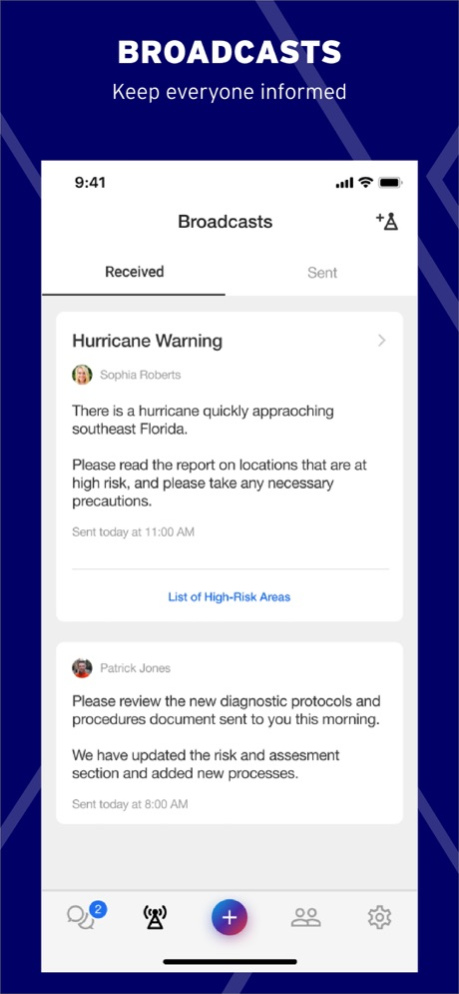Version History
Here you can find the changelog of ServiceMax Zinc since it was posted on our website on 2016-09-27.
The latest version is 9.0.1 and it was updated on soft112.com on 22 April, 2024.
See below the changes in each version:
version 9.0.1
posted on 2024-04-07
Apr 7, 2024
Version 9.0.1
Improvement and bug fixes.
version 8.4.0
posted on 2024-02-26
Feb 26, 2024
Version 8.4.0
Improvement and bug fixes
version 8.2.0
posted on 2024-01-18
Jan 18, 2024
Version 8.2.0
Improvement and bug fixes
version 8.1.1
posted on 2023-12-21
Dec 21, 2023
Version 8.1.1
Improvements and bug fixes
version 8.0.0
posted on 2023-12-14
Dec 14, 2023
Version 8.0.0
8.0.0 - New release along with fixes and improvements.
version 7.0.1
posted on 2023-10-21
Oct 21, 2023
Version 7.0.1
7.0.1 - Fixes and Improvements
version 7.0.0
posted on 2023-10-18
Oct 18, 2023
Version 7.0.0
We regularly update ServiceMax Zinc to improve app performance and user experience.
version 5.27.2
posted on 2023-02-13
Feb 13, 2023
Version 5.27.2
We regularly update ServiceMax Zinc to improve app performance and user experience.
version 5.26
posted on 2022-08-11
Aug 11, 2022 Version 5.26
We regularly update ServiceMax Zinc to improve app performance and user experience.
version 5.25.2
posted on 2022-05-11
May 11, 2022 Version 5.25.2
We regularly update ServiceMax Zinc to improve app performance and user experience.
version 5.25
posted on 2022-04-15
Apr 15, 2022 Version 5.25
We regularly update ServiceMax Zinc to improve app performance and user experience.
version 5.24.3
posted on 2022-03-03
Mar 3, 2022 Version 5.24.3
We regularly update ServiceMax Zinc to improve app performance and user experience.
version 5.24.2
posted on 2022-01-27
Jan 27, 2022 Version 5.24.2
We regularly update ServiceMax Zinc to improve app performance and user experience.
version 5.24.1
posted on 2022-01-21
Jan 21, 2022 Version 5.24.1
We regularly update ServiceMax Zinc to improve app performance and user experience.
version 5.24
posted on 2021-12-02
Dec 2, 2021 Version 5.24
We regularly update ServiceMax Zinc to improve app performance and user experience.
version 5.23.1
posted on 2021-08-26
Aug 26, 2021 Version 5.23.1
Bug fixes and minor enhancements.
version 5.23
posted on 2021-08-12
Aug 12, 2021 Version 5.23
Zinc 5.23 for iOS adds support for Salesforce-based Zinc accounts, plus bug fixes and minor enhancements.
version 5.22.1
posted on 2021-06-17
Jun 17, 2021 Version 5.22.1
Bug fixes and minor enhancements.
version 5.22
posted on 2021-04-26
Apr 26, 2021 Version 5.22
Zinc 5.22 for iOS adds two major features:
- Photo annotation - Now you can draw on a photo before sending it in a Zinc conversation. And you can reply with an annotated version of a photo someone else sent.
- Hotline Request Search - Now you can find past hotline requests and conversations by searching for message text, and you can filter on requester, owner, current status, or hotline.
The release also includes various bug fixes and minor enhancements.
version 5.21.5
posted on 2021-03-20
Mar 20, 2021 Version 5.21.5
Bug fixes and minor enhancements.
version 5.21.4
posted on 2021-03-05
Mar 5, 2021 Version 5.21.4
The 5.21.4 release adds bug fixes and minor enhancements to the recent 5.21 release. The 5.21 Zinc release adds two new features designed to make it easier to explain things when you're on a video call. Now you can add live annotations on the video feed, to call out specific objects. Also you can grab a still photo from the video feed, annotation it, and send it to the person you're talking to.
version 5.21.3
posted on 2021-02-12
Feb 12, 2021 Version 5.21.3
The 5.21.3 release adds bug fixes and minor enhancements to the recent 5.21 release. The 5.21 Zinc release adds two new features designed to make it easier to explain things when you're on a video call. Now you can add live annotations on the video feed, to call out specific objects. Also you can grab a still photo from the video feed, annotation it, and send it to the person you're talking to.
version 5.21.2
posted on 2021-01-27
Jan 27, 2021 Version 5.21.2
The latest Zinc release adds two new features designed to make it easier to explain things when you're on a video call. Now you can add live annotations on the video feed, to call out specific objects. Also you can grab a still photo from the video feed, annotation it, and send it to the person you're talking to. The release also includes various bug fixes and minor enhancements.
The 5.21.2 update includes bug fixes related to calling, hotline request handling, and user status messages.
version 5.21.1
posted on 2020-12-17
Dec 17, 2020 Version 5.21.1
The latest Zinc release adds two new features designed to make it easier to explain things when you're on a video call. Now you can add live annotations on the video feed, to call out specific objects. Also you can grab a still photo from the video feed, annotation it, and send it to the person you're talking to. The release also includes various bug fixes andminor enhancements.
version 5.21
posted on 2020-12-15
Dec 15, 2020 Version 5.21
The latest Zinc release adds two new features designed to make it easier to explain things when you're on a video call. Now you can add live annotations on the video feed, to call out specific objects. Also you can grab a still photo from the video feed, annotation it, and send it to the person you're talking to. The release also includes various bug fixes and minor enhancements.
version 5.20.3
posted on 2020-09-23
Sep 23, 2020 Version 5.20.3
Now chat-bot authors can include suggested responses with messages that bots send. Users can tap on these suggested responses to quickly reply to a question from a bot. The release also includes various bug fixes and minor enhancements.
version 5.20.2
posted on 2020-08-12
Aug 12, 2020 Version 5.20.2
Now chat-bot authors can include suggested responses with messages that bots send. Users can tap on these suggested responses to quickly reply to a question from a bot. The release also includes various bug fixes and minor enhancements.
version 5.20.1
posted on 2020-07-22
Jul 22, 2020 Version 5.20.1
Now chat-bot authors can include suggested responses with messages that bots send. Users can tap on these suggested responses to quickly reply to a question from a bot. The release also includes various bug fixes and minor enhancements.
version 5.19.1
posted on 2020-06-18
Jun 18, 2020 Version 5.19.1
Now you can edit and delete messages you’ve sent in Zinc! Simply long-press on a message and select either edit or delete from the menu. By default, users can edit or delete messages for up to 24 hours after they have been sent. However, organizations can configure their own custom policy. The release also contains miscellaneous bug fixes and small enhancements.
version 5.19
posted on 2020-06-08
Jun 8, 2020 Version 5.19
Now you can edit and delete messages you’ve sent in Zinc! Simply long-press on a message and select either edit or delete from the menu. By default, users can edit or delete messages for up to 48 hours after they have been sent. However, organizations can configure their own custom policy.
This release also contains miscellaneous bug fixes and small enhancements.
version 5.18.2
posted on 2020-05-27
May 27, 2020 Version 5.18.2
The latest release adds support for dark mode. It also includes critical improvements for calling aimed at enhancing audio and video quality and call reliability.
version 5.18.1
posted on 2020-05-20
May 20, 2020 Version 5.18.1
The latest release adds support for dark mode. It also includes critical improvements for calling aimed at enhancing audio and video quality and call reliability.
version 5.18
posted on 2020-05-06
May 6, 2020 Version 5.18
The latest release adds support for dark mode. It also includes critical improvements for calling aimed at enhancing audio and video quality and call reliability.
version 5.17.1
posted on 2020-03-31
Mar 31, 2020 Version 5.17.1
Now you can set a custom status message directly in Zinc. Other people will see your status message near your name for as long as you have set it to be active. 5.17 also includes a number of enhancements to broadcasts, including support for longer broadcast text bodies, and other various bug fixes and small enhancements.
version 5.17
posted on 2020-03-24
Mar 24, 2020 Version 5.17
Now you can set a custom status message directly in Zinc. Other people will see your status message near your name for as long as you have set it to be active. 5.17 also includes a number of enhancements to broadcasts, including support for longer broadcast text bodies, and other various bug fixes and small enhancements.
version 5.16.1
posted on 2020-01-14
Jan 14, 2020 Version 5.16.1
Zinc 5.16 adds initial support for sending interactive snippets of content in Zinc conversations via a feature called Message Cards, which can be created through the messaging API. The update also contains miscellaneous bug fixes and minor enhancements.
version 3.5.4
posted on 2013-09-16
version 5.20
posted on 1970-01-01
16 lug 2020 Version 5.20
Now chat-bot authors can include suggested responses with messages that bots send. Users can tap on these suggested responses to quickly reply to a question from a bot. The release also includes various bug fixes and minor enhancements.
version 5.18.1
posted on 1970-01-01
20. Mai 2020 Version 5.18.1
The latest release adds support for dark mode. It also includes critical improvements for calling aimed at enhancing audio and video quality and call reliability.
version 5.20.2
posted on 1970-01-01
2020年8月12日 Version 5.20.2
Now chat-bot authors can include suggested responses with messages that bots send. Users can tap on these suggested responses to quickly reply to a question from a bot. The release also includes various bug fixes and minor enhancements.
version 5.17.1
posted on 1970-01-01
2020年3月31日 Version 5.17.1
Now you can set a custom status message directly in Zinc. Other people will see your status message near your name for as long as you have set it to be active. 5.17 also includes a number of enhancements to broadcasts, including support for longer broadcast text bodies, and other various bug fixes and small enhancements.